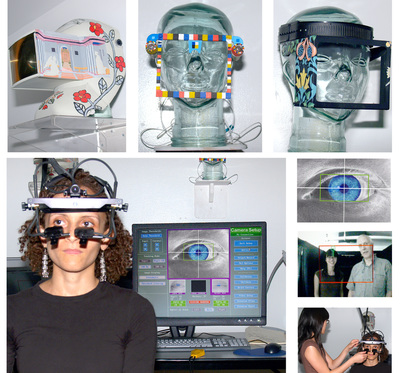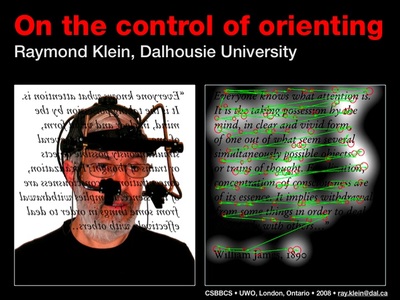Technologies |
"The purpose of technology is not to confuse the brain but serve the body."
– William S. Burroughs |
Eye-tracking system: The NSCAD Drawing Lab currently uses the SR Research Eyelink 1000 Plus desktop mounted eye-tracking camera in the foveal/peripheral experiment. The device uses infrared illumination to identify the eye by locating a specific combination of the darkest (pupil) and lightest (corneal reflection) areas in its view. With a high-speed sampling rate (up to 2000 Hz with <1.7 msec delay), the system produces accurate information on the subject's eye position or "gaze" in real-time, data which is then used to manipulate the display that the subject is looking at.
The Eyelink 1000 system functions in two support modes: head stabilized (e.g. chin rest) and remote (i.e. subject's head is free to move within a small range). Previous iterations of the Eyelink system, such as the Eyelink II used at the Drawing Lab from 2004 to 2009, employed multiple miniature cameras mounted via a headband upon the subject's head, which allowed for head movement.
The Eyelink 1000 system functions in two support modes: head stabilized (e.g. chin rest) and remote (i.e. subject's head is free to move within a small range). Previous iterations of the Eyelink system, such as the Eyelink II used at the Drawing Lab from 2004 to 2009, employed multiple miniature cameras mounted via a headband upon the subject's head, which allowed for head movement.
Below is a video of SR Research's Eyelink II eye-tracking system in use during the eye movement study. The lower left shows eye position data overlaid upon a feed from the device's "scene" camera. The upper right is a recording of the drawing progress made by a separate video camera.
Digital pen displays: The NSCAD Drawing Lab uses Wacom's Cintiq series pen displays to create seamless digital drawing environments in various studies. Whereas a conventional digital drawing tablet consists of a pen-sensitive surface that is separate from the screen, pen displays allow the user to draw directly onto the screen. At time of writing, professional-level pen displays such as the Cintiq have several advantages over most consumer touchscreen/stylus-enabled tablets, including advanced pressure sensitivity, ability to sense the "tilt" or angle of the pen's approach, and higher resolutions. However, new devices such as the Apple Pencil (used conjunction with the iPad Pro) indicate that such functionality will eventually become widely accessible for home use.
The Drawing Lab uses a 27-inch (Wacom Cintiq 27QHD) pen display for in-lab experiments. Furthermore, the display is connected to a 55" LCD TV, which allows researchers to observe a drawing in progress from a distance, as well as provides a user with simultaneous close-up and distance views of her drawing. The lab also has a slightly more "portable" 22-inch (22HD) display for conducting experiments remotely in NSCAD's various drawing classrooms.
Our current studies use the Wacom Cintiq displays with Ambient Design's ArtRage 4 drawing software. We found ArtRage's relatively simple user interface to be ideal for novice digital drawers, with an initial learning curve of <5 minutes. We also see potential for ArtRage's "script" recording capability, which captures a durational record of drawing activity (i.e. the pen's x-y position/pressure/tilt, software tool selections, etc. over time) in a file format suitable for data analysis.
The following is a drawing created by a NSCAD alumnus during a life drawing session hosted by the Drawing Lab as part of our digital pedagogy study. The drawing was made in the ArtRage 4 software on a Wacom Cintiq 22HD pen display, and recorded using ArtRage's script capabilities.